Permission to Go Off Script
Building Thinking Classrooms practices are powerful—but they’re not all-or-nothing
Grateful I got to attend the 3rd annual BTC conference in Seattle last week. Not just great sessions—but a great venue, with a view of Lake Washington.
The book came out in October 2020, but what I admire most is how Peter and his team keep working on the 14 practices. They’re still in classrooms, still refining, still paying attention to what’s working and what’s not—then adjusting the micro moves to draw out even more thinking from students.
I don’t know another education researcher who’s more accessible. He gives talks everywhere, shows up on podcasts, and somehow still makes time to facilitate in real classrooms. We can apply his mantra—“students are never done”—to his own teaching, and to ours.
But even implementing the 14 practices in increments is heavy lifting for any teacher. So I had to ask myself: What’s already working?
When I first read the book, I immediately nodded in agreement with about half of the practices—specifically, 1, 2, 5, 6, 8, 9, and 12. I don’t have anything perfect (and never will), but at least these didn’t feel foreign in my classroom.
We teachers take in whatever we hear, read, or observe and immediately imagine how it would play out in our classroom. We have Amanda and Joey in our heads, wondering how well they’ll adjust to this newer practice. We think about whether we can get rid of that big round table—but oh, it’s so great for small groups to play a game there. And we realize we suck at more things than we care to admit—so the goal now is just to suck a little less each day.
Off Script and On Purpose
I build in non-curricular tasks every two weeks—though in some months, we only manage one. Still, this is one of my non-negotiables.
Peter says, “The goal of thinking classrooms is not to get students to think about engaging with non-curricular tasks day in and day out—that turns out to be rather easy.”
But my reason for doing them regularly is different. It’s about drawing out a wide range of problem-solving strategies—from working backwards to solving a simpler problem—that curriculum tasks rarely promote. There’s also a built-in playfulness to these kinds of tasks. I don’t assign a non-routine problem unless I’ve enjoyed—and struggled with—solving it myself. I’m perfectly okay with the fact that the sole purpose of a pacing guide is to tell me how behind I am. Matt Enlow gets me.
While I’ve always launched a task verbally, I also build in quiet thinking time before we dive into a non-curricular task—because I know I can’t contribute to my group unless I’ve had a few minutes to wrap my head around the problem first. I’m talking just 5 to 10 minutes. Dead quiet. Then, when the timer goes off, I say, “When you get into your groups, everyone shares what you thought about during your thinking time, and nobody speaks twice until everyone speaks once.”
This brief pause gives everyone their own access into the task. And if someone solved the problem during that time? Then I’m afraid we picked the wrong task.
I’ve seen teachers sort students into random groups as soon as they walk in. I wait until right before the task—after the quiet think time. That’s intentional. I don’t want them spending even a split second thinking about who’s in their group. I want them focused on the task, not on who they’re doing it with. (Besides, I start every class with either a number talk or a visual pattern—both are individual work first, followed by partner share and whole-class discussion.)
While I appreciate having students huddle around one group’s whiteboard, it’s tougher in reality. I’m short. Some students are short. And especially when the work is visual, not everyone can see it clearly. So I take a picture and project it on the screen to make sure everyone can follow along. Sometimes their work ends up on paper—even if they started on the whiteboard—and I just pop that under the document camera. Honestly, I don’t know how anyone teaches math without a doc cam. There’s no reason to make a group resketch what’s already on their paper onto the board just to explain their thinking.
Peter suggests grouping check-your-understanding questions as mild, medium, and spicy. It’s a reasonable idea, but I’ve never liked labeling problems by difficulty. Same with putting stars next to a problem to signal how “hard” it is. My hesitation is this: once a problem is labeled spicy, some students may never even attempt it. That label alone can shut them down. (Though Peter has also shared that lots of kids are drawn to spicy problems.)
That said, if I do decide to use these labels, I’d start by having the whole class try a spicy problem together. They don’t need to solve it completely. The point is: everyone gets access, everyone gets a foothold—some initial help from their peers, at least enough to think about it. After that, they can choose to keep working on it or move on. But we all started there.
Technology and BTC
I’ve had the privilege of watching Bob Janes and Tim Brzezinski present on this topic—offering incredibly thoughtful tweaks on BTC practices and the purposeful use of technology.
I’ve seen groups working at whiteboards with one student holding up a laptop. It works, but ideally, there’s a surface nearby to place the device. I’ve witnessed a few dropped Chromebooks. (They’re klutzy!)
One of the more common questions I get recently from teachers is how to leverage vertical whiteboards while using Amplify Desmos Math (ADM). I usually answer their question with a question (yes, I know how annoying that is): Is there anything on the screen that promotes more thinking than kids working together at the board?
I hope the answer is: it depends. Because truly, entire ADM lessons can unfold with only the teacher’s laptop projected.
And in elementary school, the number of ADM lessons where students use devices is intentionally limited: about 10% in K–1, 15% in grades 2–3, and 20% in grades 4–5.
There are actually just a few screens in ADM where I recommend each student be on their own device: assessment, card sort, Marbleslides, and Polygraph. I value student discourse more than anything, so sharing a screen is always recommended as it naturally promotes talking. Once in a while, I might want to capture each student’s thinking on a particular concept for their own portfolio—that’s when they log in and provide that evidence.
The first warm-up screen often includes a Notice and Wonder prompt or a Click and Play interaction. I’ll call on a student to come up and press whatever they need, and we notice and wonder together. Or they can just yell out what they want me to click on—same effect.
Another teacher move I use sometimes: I turn off the screen and ask students to quickly sketch what they remember seeing. This not only prompts more discussion—it also makes them pay closer attention the next time the screen comes back on.
I sometimes skip the warm-up screen altogether, especially when it involves a static image. There is such a thing as overkill when it comes to Notice and Wonder routines.
A helpful reminder from Peter: find the balance between efficiency (which benefits the teacher) and effectiveness (which benefits the student). I get to decide the level of engagement with each ADM screen:
skip the screen
use or interact with the screen as a whole class
use or interact with the screen in groups
use or interact with the screen individually
Recently, a teacher asked specifically about BTC’s Consolidation (Practice 10) and ADM’s Connect/Synthesis (similar to what we see in The 5 Practices). They also asked when and how to use check-your-understanding questions alongside ADM’s Show What You Know (SWYK).
My super helpful answer: whatever you want. :)
I say that to:
encourage you to be flexible but grounded (meaning it’s okay to have more than one routine to close a lesson), and
remind you that what you don’t do successfully today doesn’t exclude you from trying again tomorrow.
For example, I like to consolidate with “noticing and naming variation” by using three types of questions from the Lesson Practice, readily available from whatever curriculum we’re using. I especially like “meaningful notes” with the four quadrants that groups can return to and complete at their whiteboards after consolidation. But if I’m doing this, I skip the SWYK that day and use it the next day to launch the next lesson—if we’re still in the same unit.
I also appreciate Peter’s implementation of thin-slicing. But it’s incredibly time-consuming to generate and requires strong pedagogy to craft increasingly complex questions with intentional variation from one to the next.
That said, I see this work as already embedded in ADM’s structured problem-based design. The sequential screens often function as thin slices—clusters of related problems that gradually increase in complexity. The goal of thin-slicing is to support students in forming new knowledge as they work through the problems. And when using interactive screens, ADM can offer responsive feedback to groups along the way.
Implementing BTC practices takes time. Years, even. You’ll fail. I’ve failed. I still fail. But that’s not a reason to stop—just a reason to keep trying. Peter is still refining, so we get to as well.
Give yourself permission to go off script. Be flexible. Be curious. And give yourself the same grace you’d offer any student doing something hard.




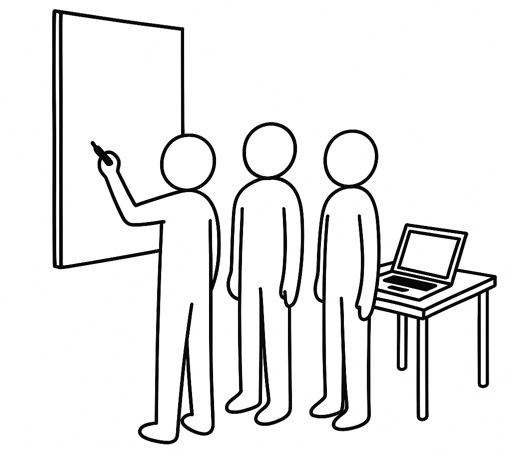
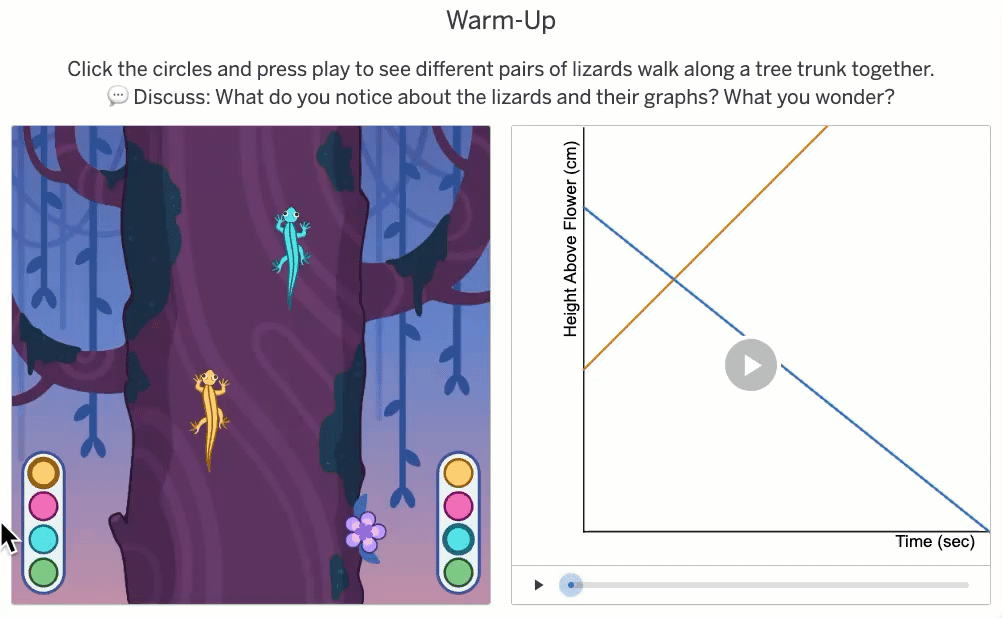

This is a really helpful post. As a huge fan of both BTC and ADM, I found myself thinking I had to choose one or the other for particular lessons or tasks. This not only helps me think outside the box, but in a way, feels like permission to do so. Thank you.